- Click My Profile from menu
- Click Image to set Your Profile Image using Image Manager. Note !!!. Use a square image for best results in appearance.
- Write the first Word(s) from the Title of the Gallery or Your First Name if you are an Artist
- Write the rest Word(s) from the Title of the Gallery or Your Surname if you are an Artist
- Write your Profile. If you paste it from MSWord paste it as plain – unformating text (Shift+Ctrl+V) and format it using the buttons.
- Write additional text if you want at “About my Work”. If you paste it from MSWord paste it as plain –unformating text (Shift+Ctrl+V) and format it using the buttons.
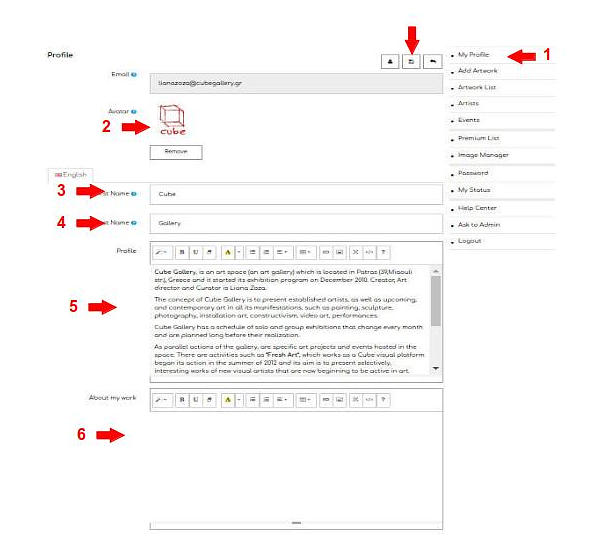
Finally press SAVE Button to save Changes